How do I select the Balanced or Unbalanced inputs on the CXA81?
On the CXA81, pressing the A1 input selection button will toggle between the balanced and unbalanced inputs. The balanced input is shown by A1 being lit orange, while the unbalanced input is shown by A1 being lit blue.
Please ensure that the correct input is selected on the CXA, depending on how your CXA81 is connected. If the wrong input is selected, then there will be no sound from the amplifier.
Can I connect an external HDD to ‘USB Audio In’ on the CXA61/81?
No, there is no way to connect a USB drive or HDD directly to the CXA61/81 using its ‘USB Audio’ input. The ‘USB Audio’ input on the CXA61/81 will only support a direct connection with a PC or Mac. You will, however, be able to use one of our network players in combination with the CXA61/81 to do this.
How do I select the USB Audio input on the CXA61/81?
To select the USB Audio input on the CXA61/81, you will need to press the Bluetooth / USB Audio button found on the front of the unit twice.
-
Press the button once to select the Bluetooth input, this will then turn Blue.
-
Press the button once again to select the USB Audio input, which will then turn Orange.
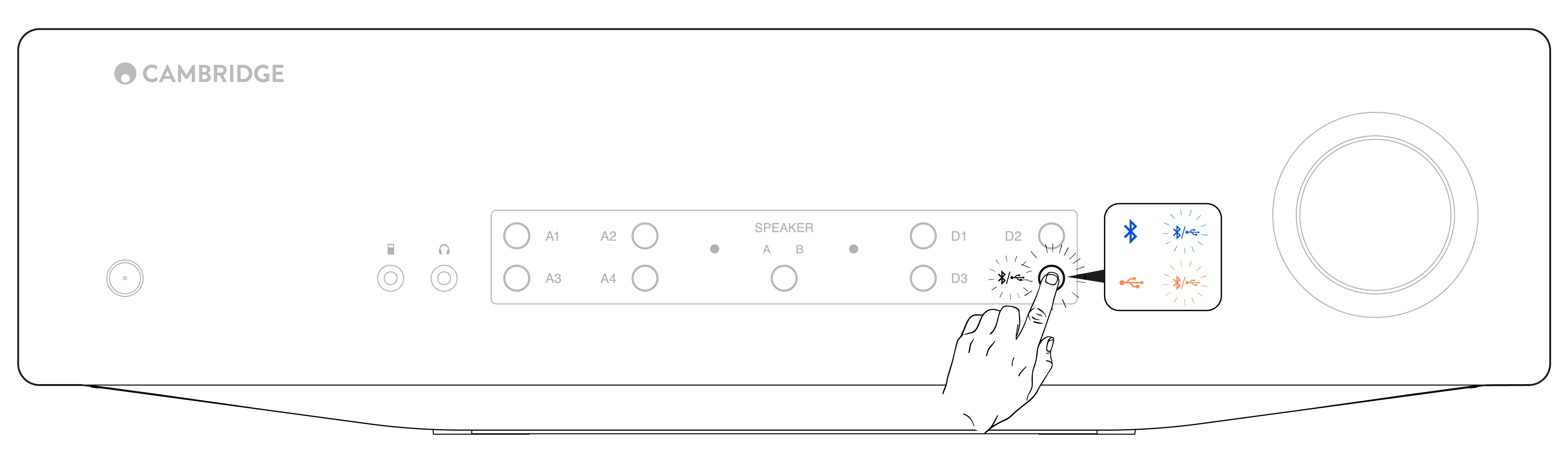
Alternatively, you can select this input using by using the USB Audio button on the CX remote.
Why can’t I adjust the volume of the CXA61/81 with my mobile device when connected via Bluetooth?
When using Bluetooth with the CXA61/81, the amplifier’s volume control takes over from the mobile devices’ volume. The mobile device then produces a Bluetooth stream of fixed level volume, which is then adjusted at the amplifier’s end.
It is normal behaviour for your mobile device not to be able to control the volume of the CXA61/81 when connected via Bluetooth. Volume adjustments can be made on the amplifier itself, using either the remote control or the front panel volume knob.
What is the crossover frequency on the CXA61/81?
The CXA61/81 has a low pass filter of 2.3 kHz applied at the Sub Out output. This is so that there is minimal phase added by the CXA at the Sub Out frequencies. This allows you to set your own crossover frequency on the Subwoofer itself.
What would the power output of the CXA be if I connect two pairs of speakers?
When you connect two pairs of speakers to an amplifier, the combined impedance is halved. So, when two pairs of 8Ω (Ohm) speakers are connected, the overall impedance becomes 4Ω, even though the individual impedance for each speaker remains unchanged at 8Ω.
The CXA61 has a power output of 60W RMS per channel into 8 Ohms, increasing to 90W RMS into 4Ω.
This quoted amplifier power rating is per channel. If you attach 2 pairs of 8Ω speakers, the overall impedance halves to 4Ω, so you'll be sending 90W per channel. This will then split between the two speakers attached to that channel, sending 45W to each speaker.
For the CXA81 the same as above will apply but as the CXA81 outputs 80W RMS which is increased to 120W at 4Ω. This means you will get 60W for each speaker when two pairs are used with the CXA81.
It is not recommended to connect 2 pairs of 4 Ohm or 6 Ohm speakers to the CXA61/81, as the impedance is halved meaning the impedance will be 2 Ohms or 3 Ohms respectively. This could result in the amplifier being driven too hard and CAP5 protection being activated, or damage being done to the amplifier and/or speakers.
Will the CXA61/81 playback 32-bit files via the USB Audio input?
Whilst the CXA's hardware is capable of handling 32-bit audio via the USB Audio input, the USB interface is reporting the host to be only 24-bit capable.
If you attempt to play 32-bit files, the USB driver will convert them to 24-bit by removing the least significant information.