Analogue Audio Connections
Line Level Connection
- Switch the 'output level switch' to 'line'.
- Using high-quality RCA interconnects, connect the audio output of the Alva TT V2 to a line-level input on your amplifier.
Note: Do not connect to an external phono-stage, or phono-level input with the turntable set to 'line'.
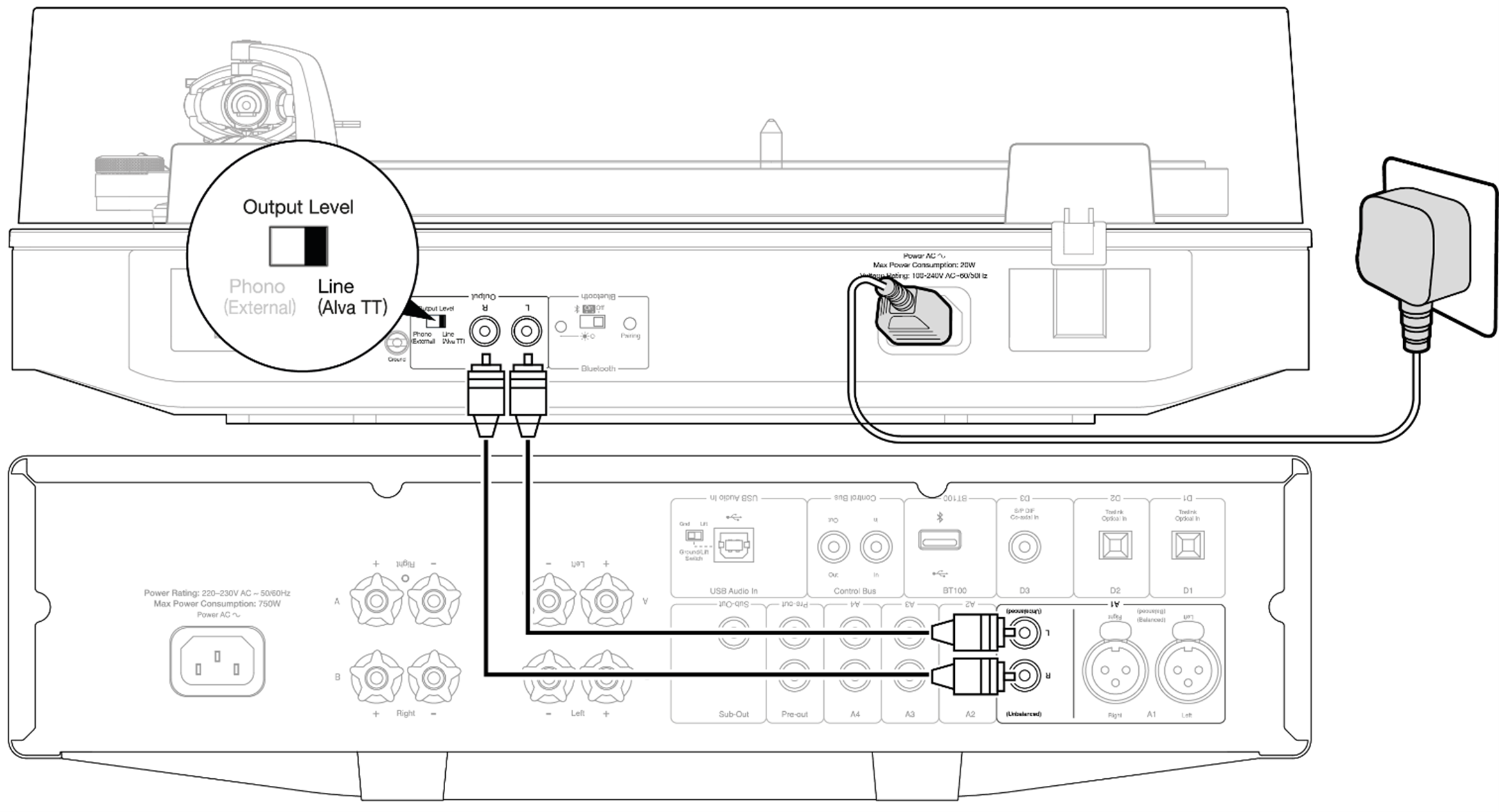
Phono Connection
- Switch the 'output level switch' to 'phono'.
- Connect a ground lead to the ground connection screw on the Alva TT V2, and the equipment that it is being connected to.
- Using high-quality RCA interconnects, connect the audio output of the Alva TT V2 to the phono input of your external phono-stage, or amplifier.
Note: Do not connect to a line-level input with the turntable set to output at phono-level.
Note: While the Alva MC uses a moving coil construction, its higher output and loading specifications are more closely matched to that of a moving magnet cartridge. Due to this, your external phono-stage, or phono input on your amplifier MUST be suitable for use with moving magnet (MM) cartridges.
Bluetooth Connection
Pairing:
- Make sure BT switch is set to ON.
- Press and hold the Pairing button for 2 seconds to enter pairing mode.
- If you haven't connected your turntable to a Bluetooth device previously, make sure your Bluetooth device is set to pairing mode (see your Bluetooth device instructions for how to do this).
- Make sure that there are no other Bluetooth devices in pairing mode near the turntable, such as portable speakers, laptops, or smart TVs.
- The turntable will automatically pair to your Bluetooth device.
- Press and hold the Pairing button for 10 seconds to clear connections and turn off Bluetooth.
Note: By default, the Bluetooth will attempt to connect to the last paired device every time the unit is turned on.
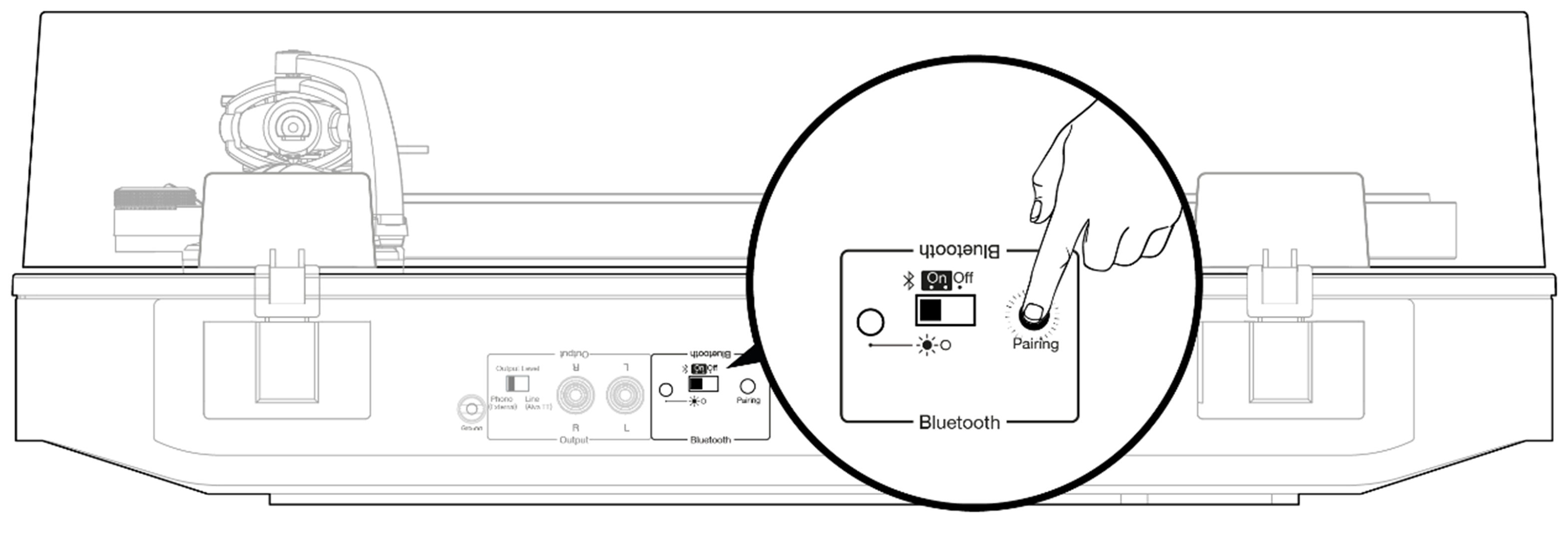
Bluetooth LED Status
Fast flashing – In pairing mode.
Slow flashing – Searching for the last paired device.
Solid – Paired to a device.
Long solid intervals – Paired to a device using aptX/aptX HD codec.