Front.
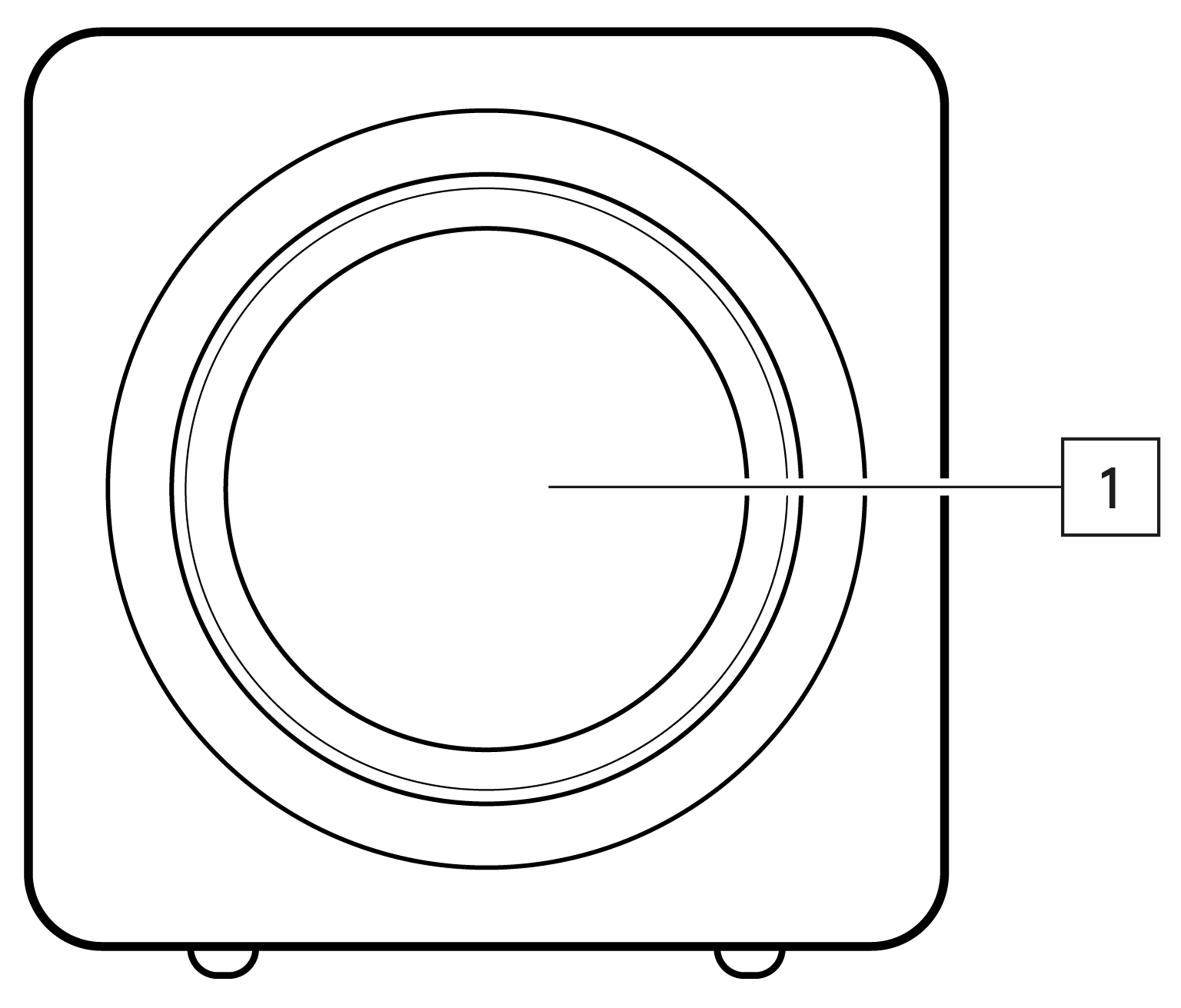
1. 6.5" Subwoofer.
Rear Panel.
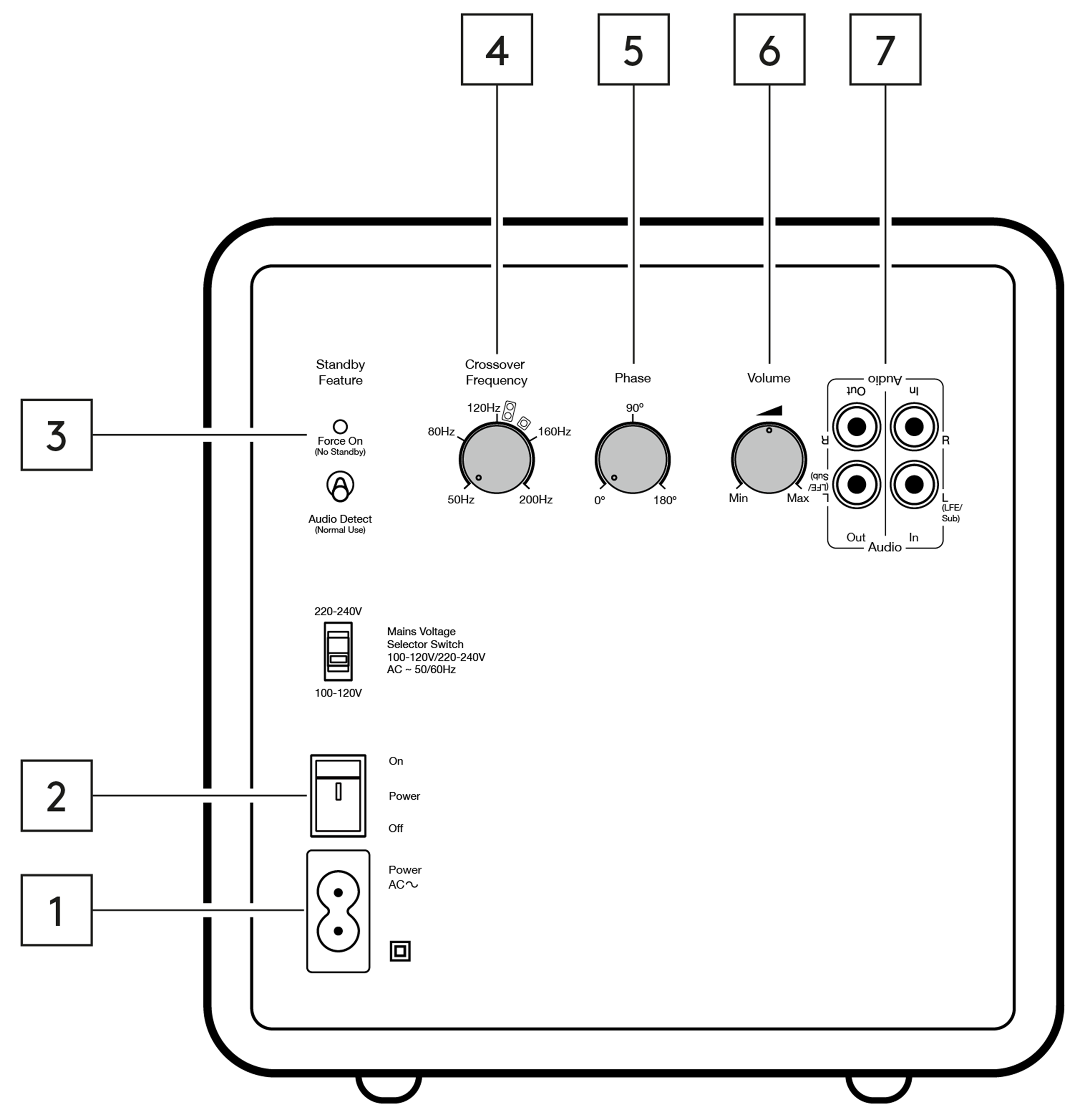
1. AC power socket.
2. Mains power switch – Switch the subwoofer between on and off.
3. Standby switch - Switch between ‘Force On’ (no standby), and ‘Audio Detect’. In audio detect mode the X201 will switch on when it detects an incoming signal.
4. Crossover frequency control - Adjust the crossover frequency of the subwoofer.
5. Phase control - Adjust the phase settings of the subwoofer.
6. Volume control - Adjust the volume of the subwoofer.
7. Audio in/out.