Your DacMagic 100 comes with APD (Auto Power Down) enabled as default, and after 60 minutes of inactivity the unit will automatically switch to standby.
To disable Auto Power Down (APD)
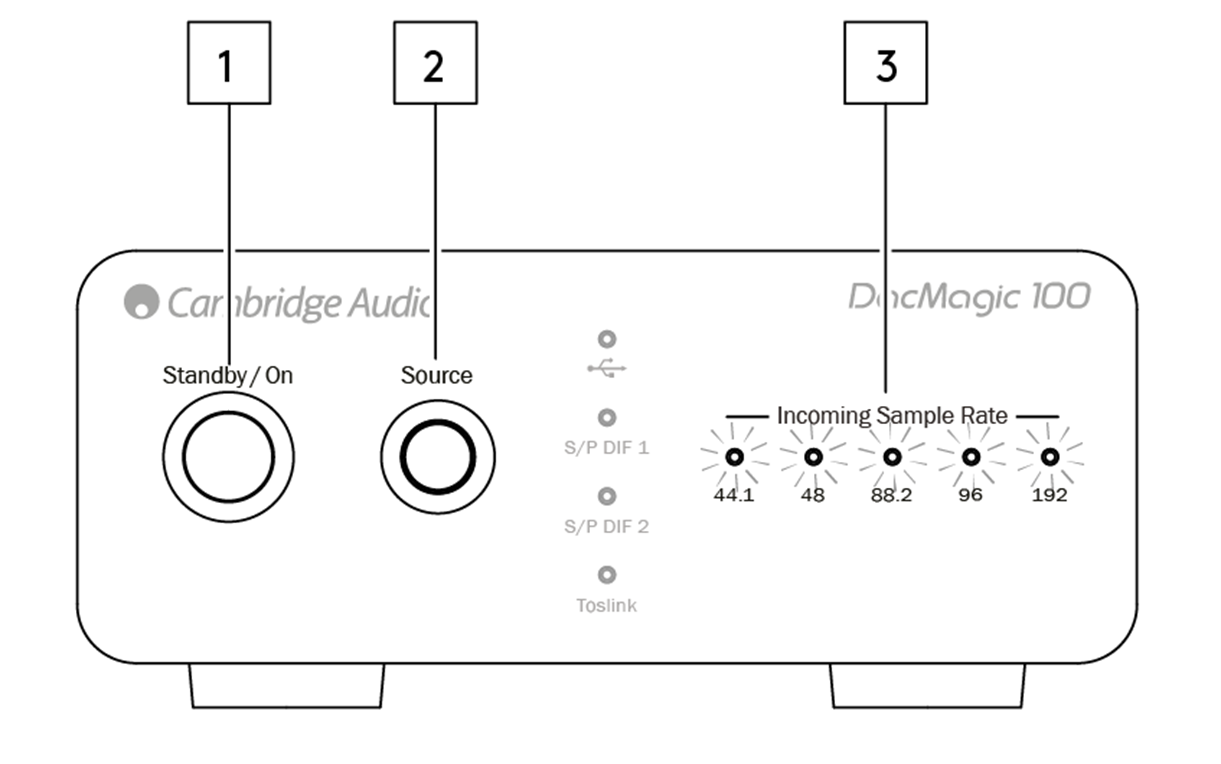
- Turn the DacMagic 100 on using the Standby/On button.
- Once switched on, press, and hold the Source button for approximately 5 seconds.
- At this point the ‘Incoming Sample Rate’ LEDs will begin to flash. This indicates that the APD function has been disabled.
To re-enable the APD function, please repeat the same process.