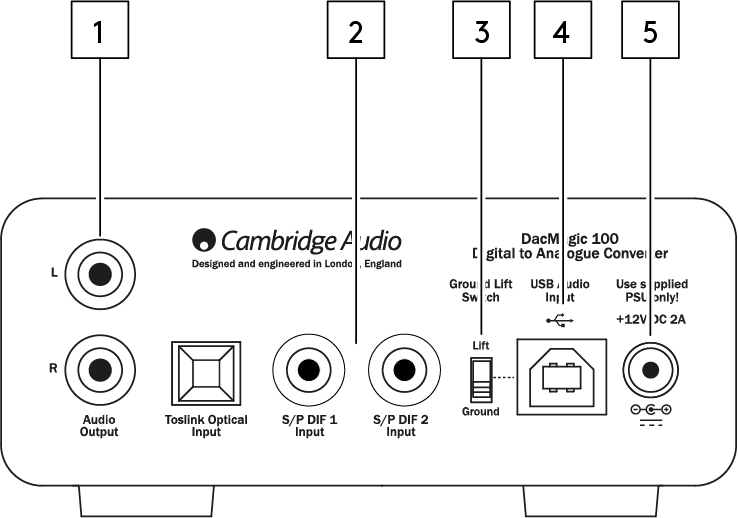
1. Audio Output – Single-ended conventional stereo RCA outputs for connection to the line-level input of an amplifier.
2. Digital Inputs – The DacMagic 100 offers three digital inputs:
S/P DIF 1 & 2 co-axial: To obtain best results we recommend the use of a high quality 75 ohm digital RCA interconnect cable (not one designed for normal audio use).
TOSLINK optical: Connect equipment via a high quality TOSLINK fibre-optic interconnect cable, specifically for audio use.
Note: This unit only accepts two-channel LPCM/Stereo PCM digital audio, and can not be used with Dolby Digital 5.1, or DTS signal. If connecting a DVD/BD player, a smart TV or similar device please ensure that the output is set to two-channel PCM.
3. Ground/Lift Switch – When connected to a PC via USB, and with the switch set to ‘ground’, the DacMagic 100 will ground itself via the USB connection. Setting the switch to ‘lift’ will ground the device via an internal network to reduce any potential hum due to ground loops.
4. USB Audio In – The use of this type-B USB socket allows the connection of a computer running either Microsoft Windows, Mac OS, and some Linux operating systems for audio playback.
Note: Always use a certified cable for USB Audio, preferably one that displays an official mark. For USB Audio 2.0 the cable should be ‘Hi-Speed USB’ certified. USB connections longer than 3m may result in inconsistent audio performance.
5. DC 12V 2A Power Adaptor Socket – Once all audio connections have been made, connect the supplied power adaptor to the DacMagic 100 here.
This product utilizes APD (Auto Power Down), and by default will automatically switch to standby after 60 minutes of inactivity.
Note: Use the supplied power supply unit ONLY.