Note: The EXN100 does not come with a remote control, it supports infrared control using the remote control of the EX series. In addition, EXN100 can also be controlled in more detail through the StreamMagic App
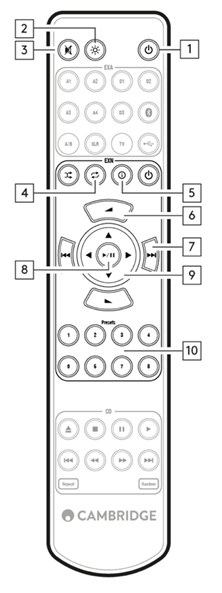
- Standby/On
Switches the EXN100 between On and Standby mode.
- Brightness
Alters the brightness of the EXN100 display. There are two brightness levels and an option to switch off the backlight.
Note: When the brightness is switched to 'off', selecting any of the functions will briefly switch on the lights to show the change.
- Mute
Press to mute or un-mute the audio. This can only be used with Pre- amp mode enabled.
- Random
Play random track within queue.
- Info
Tapping will toggle between display information.
Holding will display the 'info' screen.
- Volume
Volume level adjust. This can only be used with Pre-amp mode enabled when connected via the analogue outputs.
- Skip
Skips between previous and next tracks.
- Play/Pause
Play or Pause current track.
- Source Selector
Scroll through sources enabled in the StreamMagic app.
- Presets
Recalls stored 1 – 8 presets.
If the remote control will not function, please check that the batteries have not expired, and that there is nothing blocking the front panel IR sensor.