|
The AXA35 is supplied with a remote control that operates this unit. In addition, some icon buttons can operate a matching AXC35 or AXC25 player. The supplied AAA batteries must be fitted before the remote control can be used. 1. Power button - Switches the AXA35 between 'on' and low power, eco-friendly 'standby' mode. 2. Mute - Muted audio on the unit. Press again to cancel mute. 3. Volume - Increases or decreases the volume of the unit. Also used to change the bass, treble and balance settings when these are selected. 4. Menu - Toggles between 'bass', 'treble' and 'balance' options. Use the volume buttons to change the level of the selected option. 5. Source buttons (A1, A2, A3, A4, phono) - Press the relevant button to select the desired audio source. 5. Source buttons (A1, A2, A3, A4, phono) - Press the relevant button to select the desired audio source
|
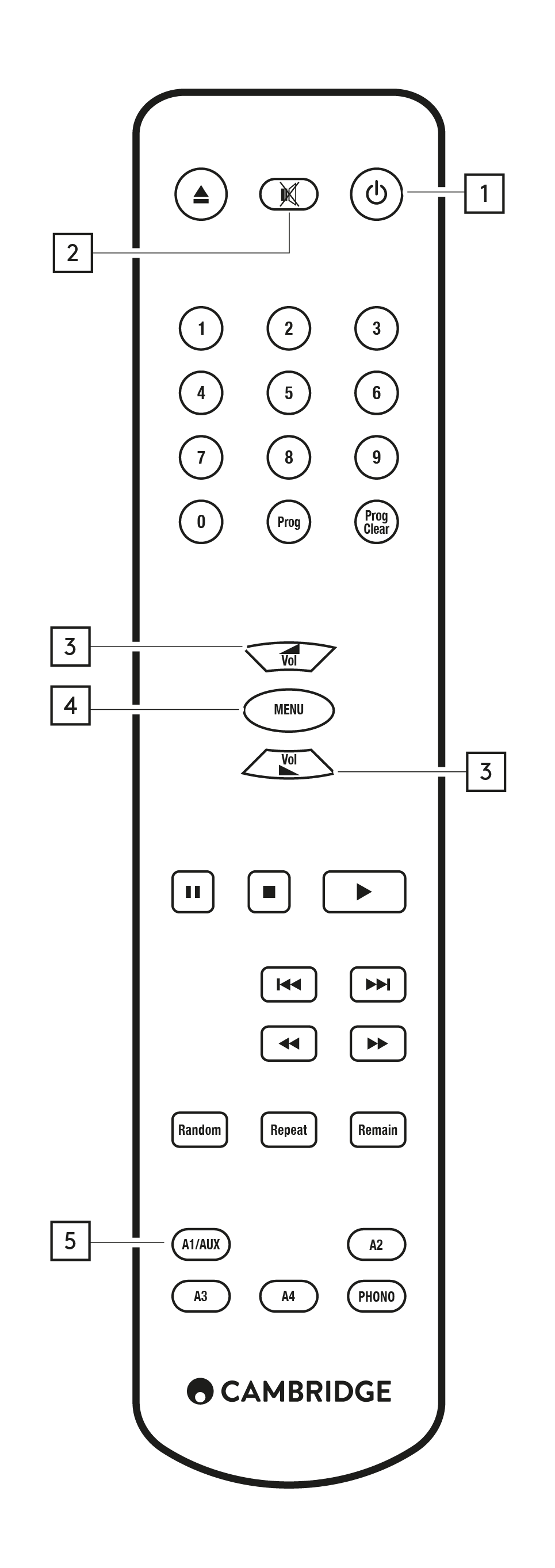 |