The DacMagic 200M arrives with APD enabled, and this will automatically switch the unit to standby after 20 minutes of inactivity.
To disable, or re-enable this function then please see the below instructions.
Note: The DacMagic 200M must be in standby which is indicated by only the standby LED being lit prior to completing the following procedure.
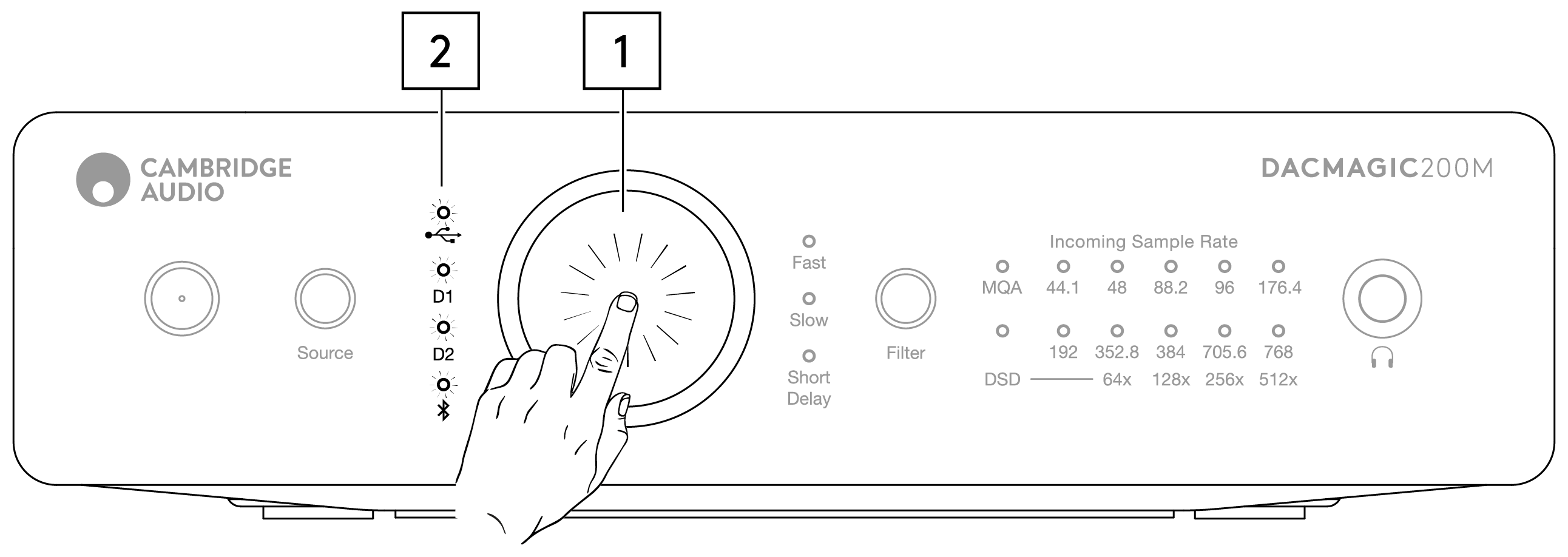
APD Off
- Press and hold down the Volume knob for 5 seconds.
- Wait for the Input LEDs to blink 2 times.
APD On (default)
- Press and hold down the Volume knob for 10 seconds.
- Wait for the Input LEDs to blink 5 times.