The Control Bus lets you control your other EX series units. See the following diagrams when connecting the EXN100 using the provided Control Bus cable.
Another added feature with Control Bus is the use of the StreamMagic app. You can use the StreamMagic app to control other EX series units via the EXN100.
EXN100 with EXA (via StreamMagic app)
When using the app to turn the EXN100 on/off, this will also turn the EXA on/off. The app can also be used to control the volume of the EXA. Connect the EXN100 Control Bus Out to EXA Control Bus In.
If you wish to control the volume of your EXA via the app, ensure that the 'Pre-amp' mode is disabled and 'Control Bus' has been set to 'Amplifier' in the app device settings.
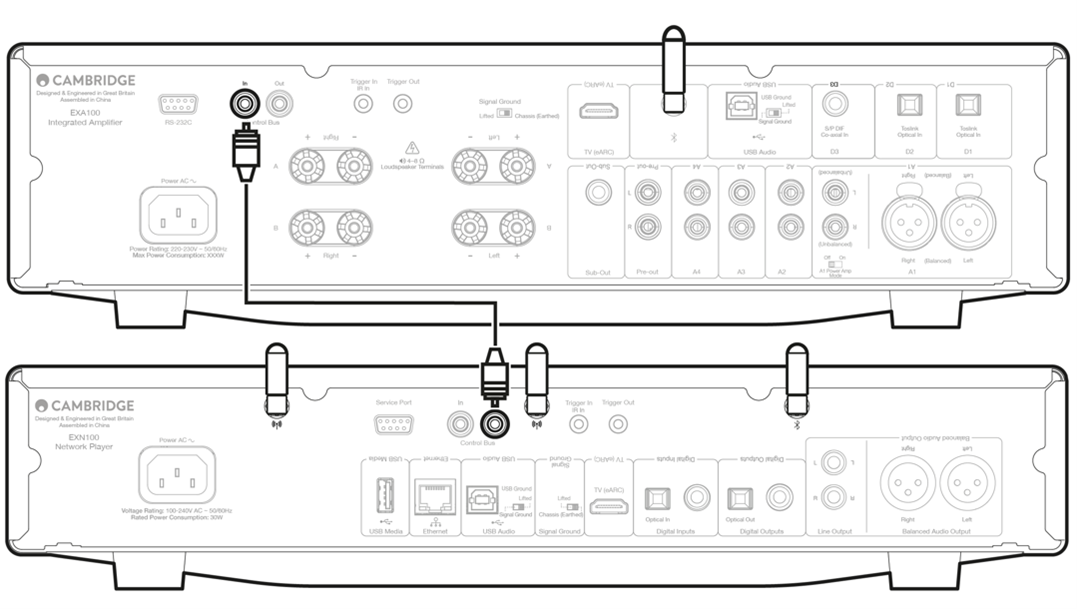
EXA with EXN100
Note: Without using the StreamMagic app to control the EXA.
When turning the EXA on/off, this will also turn the EXN on/off. Connect the EXA control bus out to EXN in.
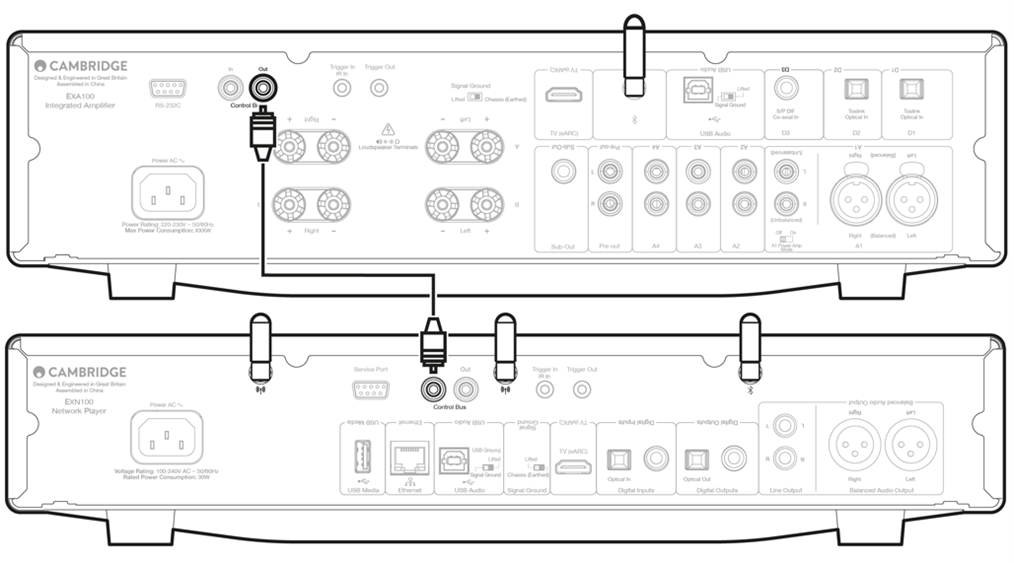
EXA with EXN100 and CXC
When turning the EXN on/off, this will turn the EXA and CXC on/off.
With all three EX devices, connect the EXN Control Bus out to EXA Control Bus in. Then connect the EXA Control Bus out to CXC Control Bus in.
Note: Do not loop back from the CXC Control Bus out to the EXN Control Bus in.
Control Bus will also need to be enabled and set to 'Amplifier' within the EXN device settings in the StreamMagic app once the app has been connected to the EXN.
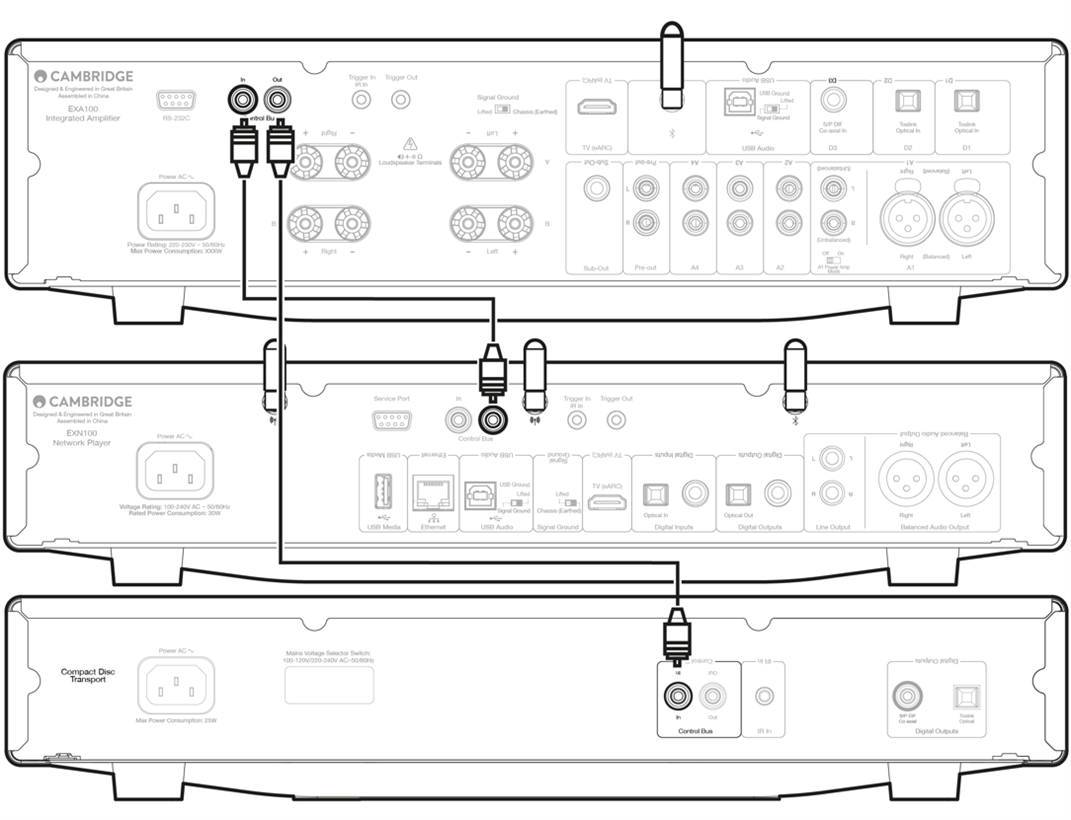
Note: The EXA, EXN and CXC all have an Auto Power Down (APD) function. If APD is enabled and one of the devices is switched on but inactive, the device will automatically power down after the selected APD time. This will then switch off all the other connected devices, due to the Control Bus connection.
If you don't want the devices to go into standby automatically, we would recommend disabling the APD feature on each device.