USB class 1.0 and USB class 2.0 functionality
The DacMagic 100 supports two USB Audio protocols:
- USB Audio Class 1.0 which works over USB 1.1 ports and above and supports up to 24-bit/96kHz.
- USB Audio Class 2.0 which requires a USB 2.0 or 3.0 ports and supports up to 24-bit/192kHz.
To change USB class:
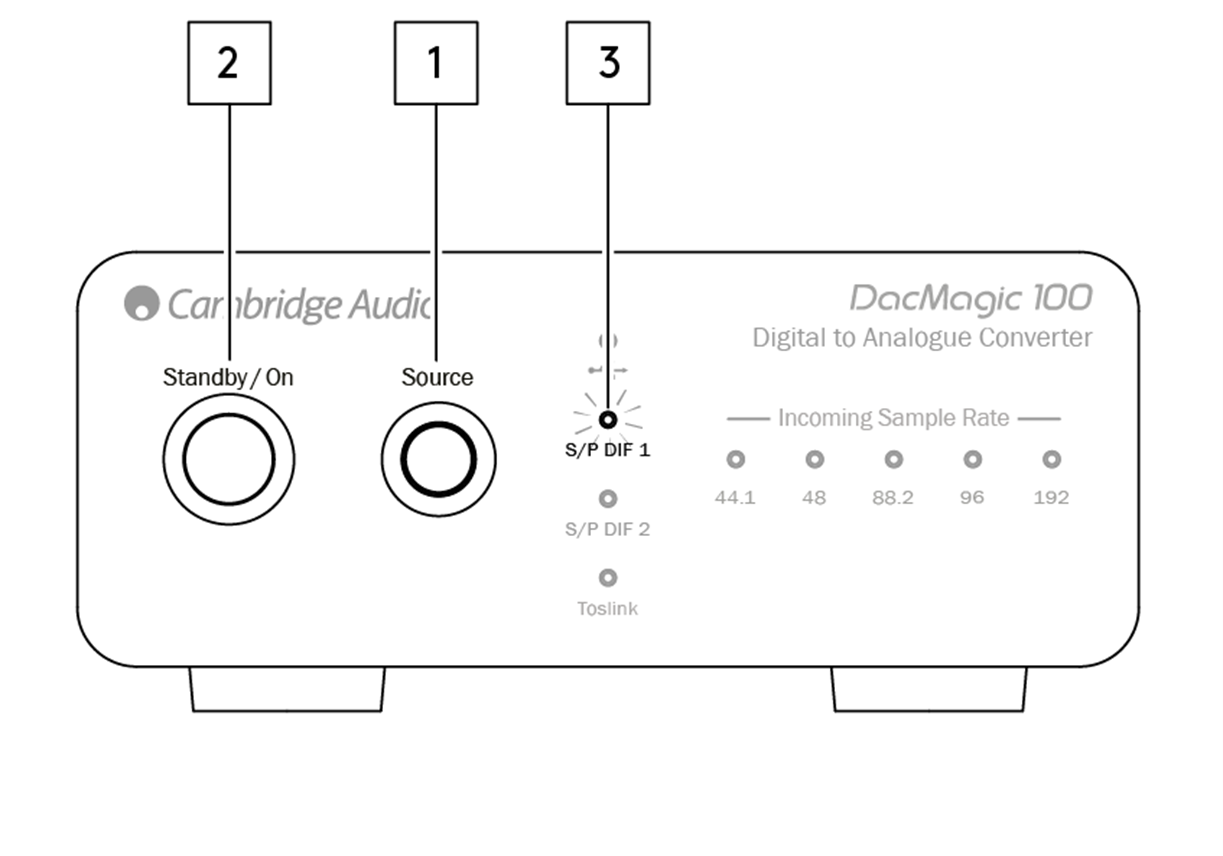
- With the DacMagic 100 in standby, press & hold the Source button on the front panel of the unit.
- Press the Standby/On button to power up the unit.
- At this point one of the two S/P DIF source LEDs will light up; S/PDIF 1 represents USB 1.0, and S/PDIF 2 represents USB 2.0.
Use with Windows PCs
Your DacMagic 100 will arrive ready to plug-and-play in USB Audio Class 1.0 mode.
For use in USB Audio Class 2.0 mode, the Cambridge Audio USB Audio 2.0 Driver will need to be installed. Information regarding this can be found here:
https://www.cambridgeaudio.com/gbr/en/driver-updates
From this page, download the relevant .zip folder containing the correct driver version for your operating system. And then unzip the folder.
This folder will contain an installer for the driver, and a .pdf containing installation steps, and information regarding the use of the driver.
Use with Macs
USB Audio Class 1.0, and 2.0 are compatible with MAC OS-X 10.5 (Leopard) and above without the need for extra drivers.
Use with Linux
Due to the many configuration options and range of target hardware, we cannot say that Linux is officially supported by the DacMagic 100.
However, most recent Linux distros are supporting USB Audio Class 2.0 natively, so the DacMagic 100 should work without any specific action required.