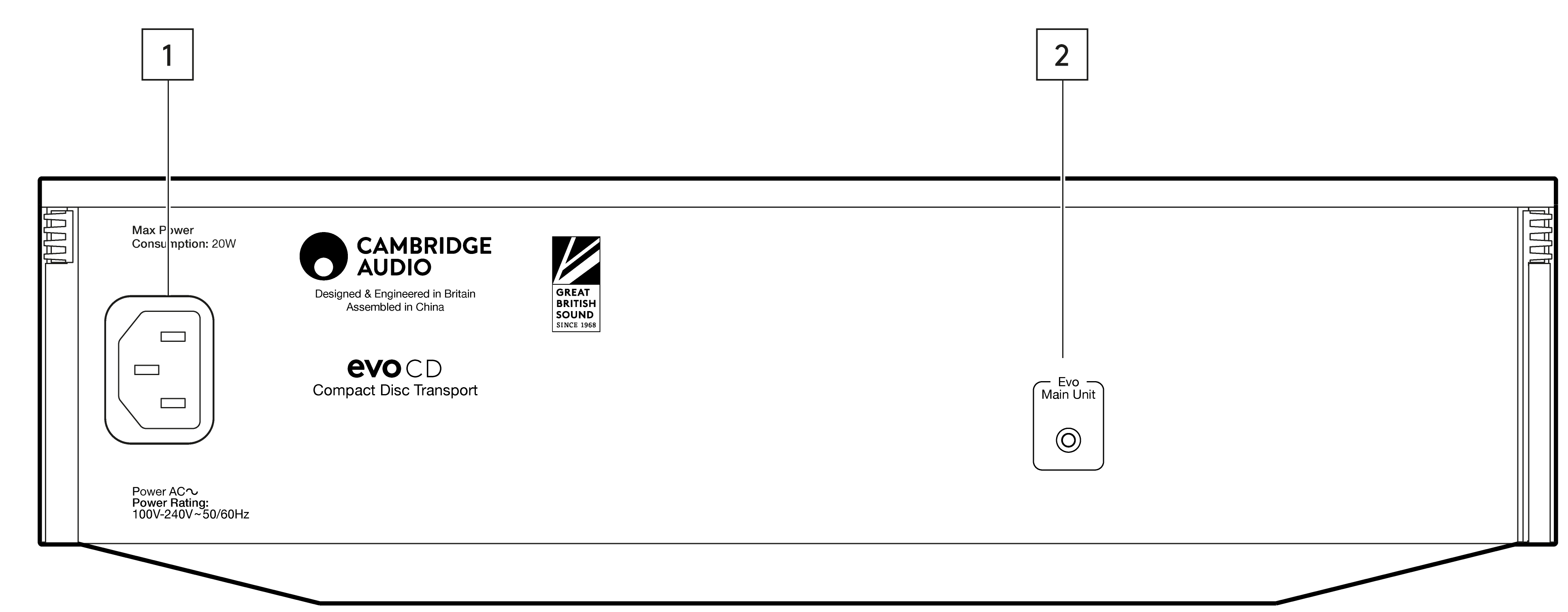
1. AC Power socket - Once you have completed all connections to the EVO CD, plug the supplied AC power cable into an appropriate mains socket then switch on. Your EVO CD is now ready for use.
2. EVO Main Unit output - A dedicated connection from an EVO 75/150. Connect the supplied connection cable from this output to the CD input on your EVO 75/150.
Note: This output can only be connected to the EVO 75/150 and is not able to be used with another device.