|
The AXC25 and AXC35 are supplied with a remote control that operates the unit.The supplied AAA batteries must be fitted before the remote control can be used. 1. POWER BUTTON - Switches the AXC35/AXC25 between On and low power eco-friendly Standby mode. 2. OPEN/CLOSE - Opens and closes the disc tray. 3. NUMERICAL TRACK SELECT - Press the number of the desired track. The track will then play automatically from the start of the track. 4. PROG - Allows you to program a unique sequence of up to 20 tracks. Refer to ‘Operating Instructions’ section of this manual for more information. 5. PROG CLEAR - Clears a programmed sequence. See later section of this manual. 6. PAUSE/STOP/PLAY - Press the relevant button to pause, stop or play the CD. 7. SKIP Right Skip – Press to skip forward by one track on the CD. Left Skip – Press to skip backward by one track on the CD. 8. SCAN - Press and hold to scan within the selected track. Press the right button to fast forward, the left button to rewind. 9. RANDOM, REPEAT, REMAIN - Read the ‘Operating Instructions’ section of this manual for information on the functions of these buttons.
AXA35 The following controls on the remote are to operate the AXA35 unit only. 10. VOLUME - Increases or decreases the volume of the unit. Also used to change the bass, treble and balance settings when these are selected. 11. MENU - Toggles between Bass, Treble and Balance options. Use the volume buttons to change the level of the selected option. 12. SOURCE BUTTONS (CD, BD/DVD, MP3/AUX, TUNER, PHONO) - Press the relevant button to select the desired music source. 13. MUTE – Mutes the output of an AXA35. Note: These controls work on the AXA35 only and are not compatible with Cambridge Audio Azur amplifiers/receivers or units from other manufacturers |
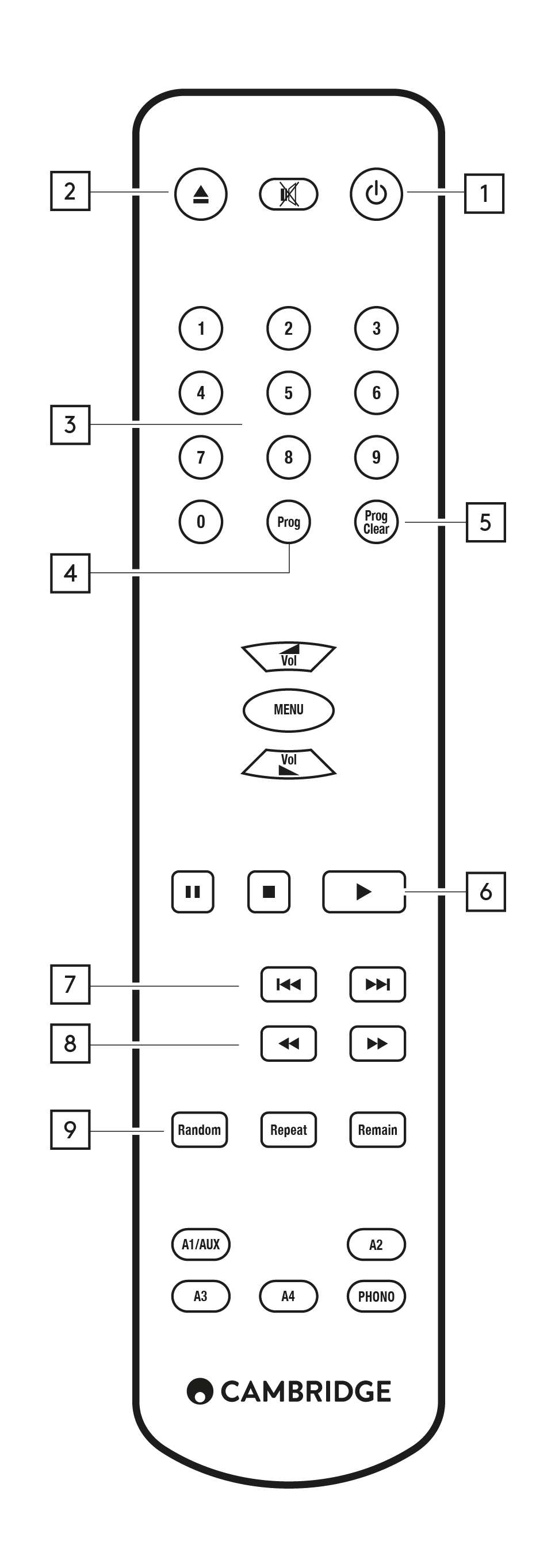 |