|
1. Standby/On 2. Volume 3. Skip 4. Play/Pause and Mute/Unmute Press to mute or unmute the loudspeakers, pre-out, sub, and the headphone outputs. Note: This remote function is source dependent. Where possible the source will be paused and for other sources the output will be muted. 5. Source Selection 6. Programable Buttons Note: If the remote control will not function, please check that the batteries have not expired, and that there is nothing blocking the front panel IR receiver. |
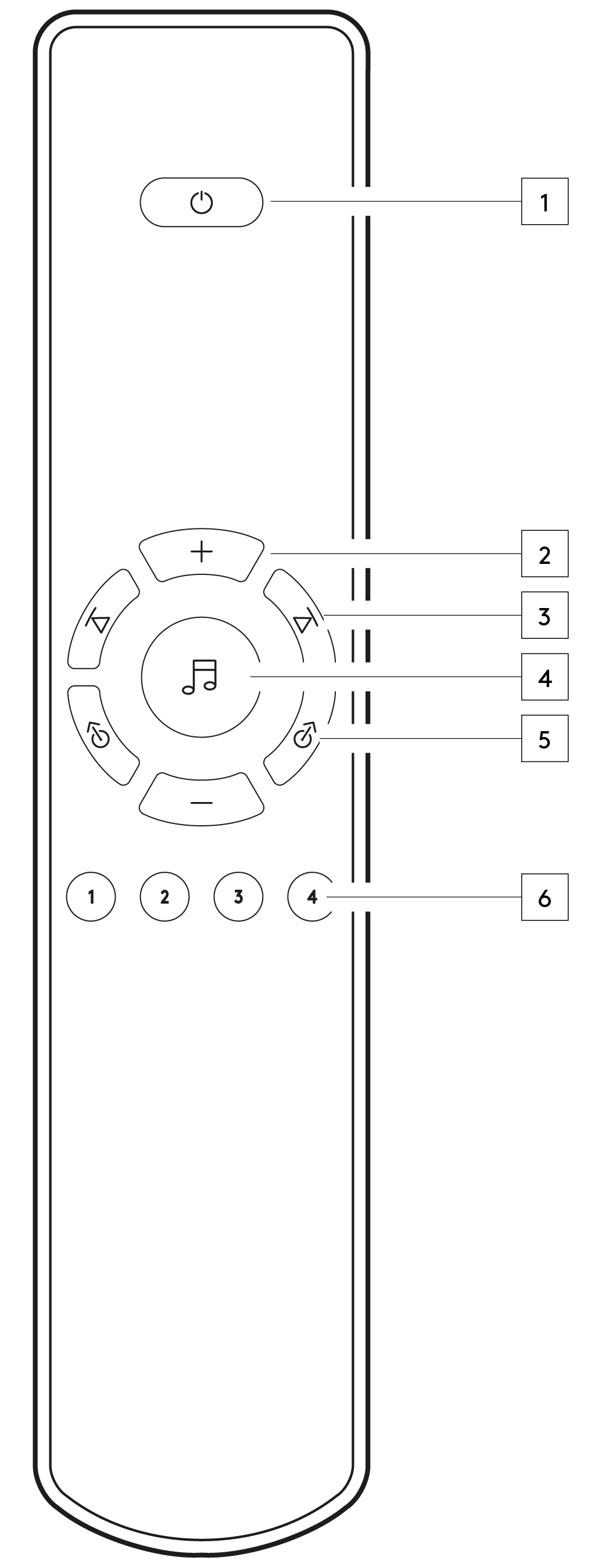 |