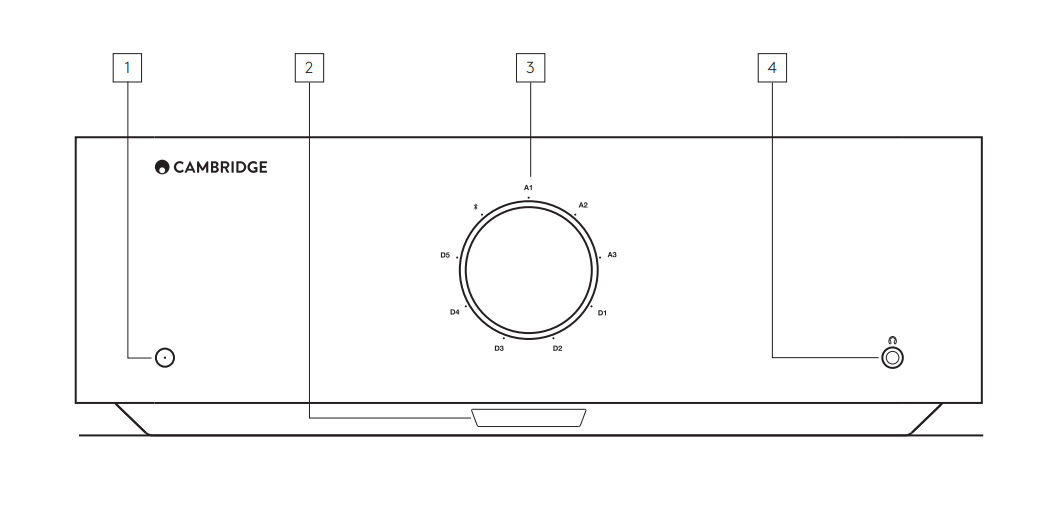
1. STANDBY/ON - Switches the unit between Standby mode (indicated by dim LED) and On (indicated by bright LED). Standby mode is a low power mode where the power consumption is less than 0.5 Watts.
AUTO POWER DOWN (APD)
The product will automatically switch to standby mode after inactivity of 20 minutes. To enable or disable this function, use the APD switch located on the rear of the unit.
2. IR SENSOR - Used for remote control.
3. VOLUME/SOURCE SELECTOR - To change the volume, rotate the front part. To select a source, rotate the back part.
4. HEADPHONES - Allows for the connection of stereo headphones with a 3.5mm jack plug. Headphones with an impedance of between 8 and 600 ohms are recommended.
Note: Connection will automatically mute the loudspeaker and pre-out.
VOLUME CALIBRATION
The first time the Edge A is powered on after a factory reset, it will perform a calibration process, which takes approx. 30 seconds. Please allow this process to complete before attempting to use the product.