|
1. STANDBY/ON - Switches the EDGE A between On and Standby mode. 2. VOLUME - Volume level adjustment. 3. SKIP - Skips between previous and next tracks. 4. MUTE/UNMUTE - Press to mute or unmute the loudspeakers, pre-out, sub, and the headphone outputs. When using the Bluetooth input, this will instead function as a Play/Pause button. 5. SOURCE SELECTOR - Used to select the source inputs. 6. PROGRAMMABLE BUTTONS – Press and hold to store a specific volume level for an input or source. In order to set specific volume levels for inputs on the EDGE A, you will need to manually select the desired input and volume level, then press and hold one of these buttons (1, 2, 3 or 4) on the remote control until you see the source LED blink. Selecting the previously chosen button (1, 2, 3 or 4) will recall your chosen source and volume level.
Note: If the remote control will not function, please check that the batteries have not expired, and that there is nothing blocking the front panel IR receiver. |
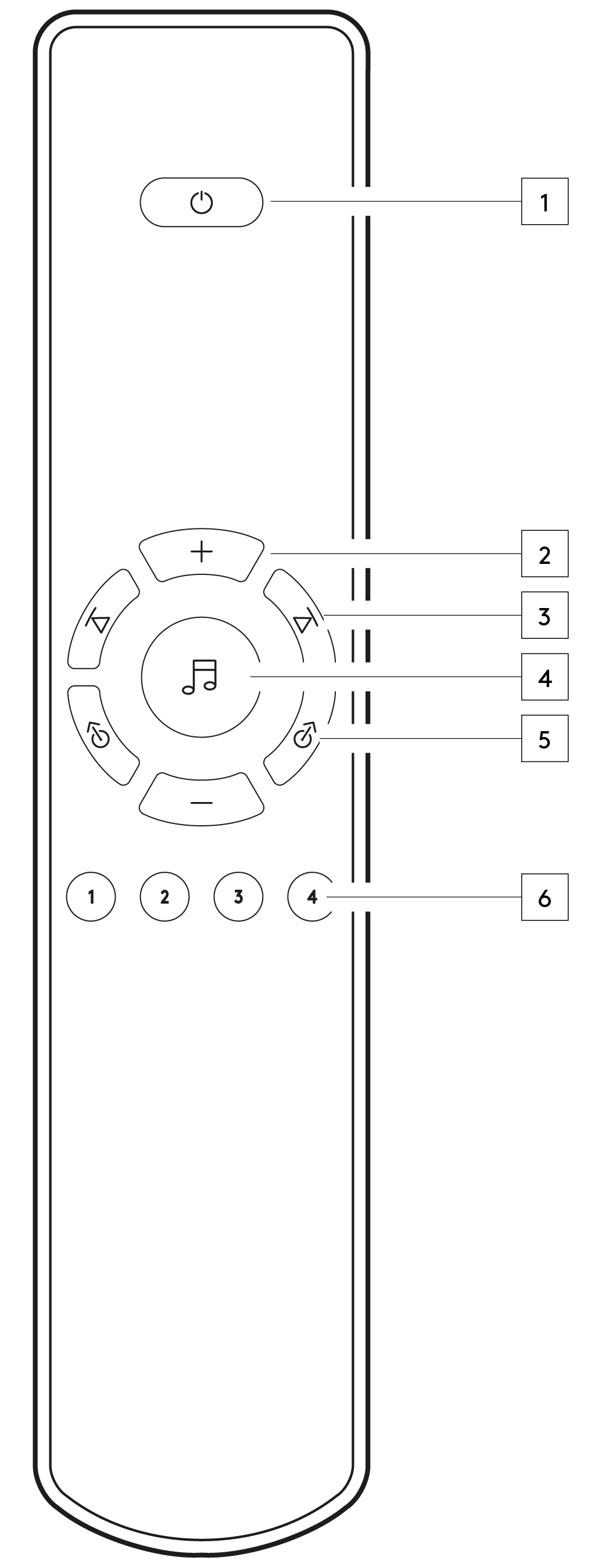 |