TRIGGER IN
The MXW70 is supplied with a Trigger in cable that connects to any audio product’s USB A port, allowing MXW70 to synchronize power on/standby. When you turn your product On/Off, the MXW70 will also power on/off.
The diagram below shows how to use Trigger in cable between the MXN10 and MXW70.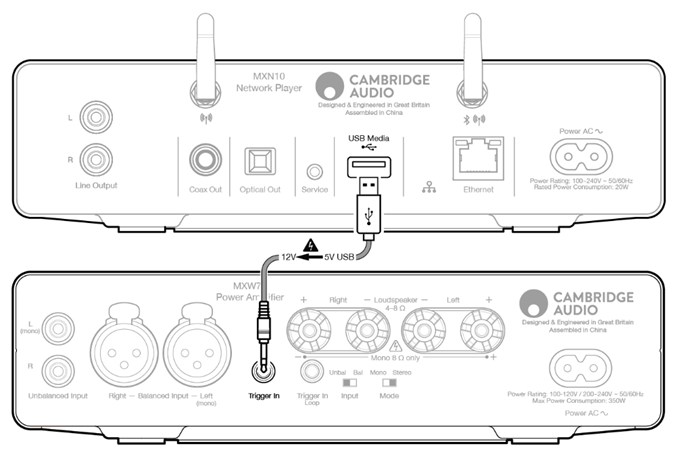
TRIGGER IN LOOP
The trigger loop will pass the 12V from the Trigger in, so this can be used to turn on the second MXW.
A standard 3.5mm jack cable (mono or stereo) can be used for the purpose.
NOTE: Trigger In Loop is different from a Trigger Out connection. MXW70 does not generate 12V on Trigger In Loop.
An external source connected to Trigger In is required to use Trigger In Loop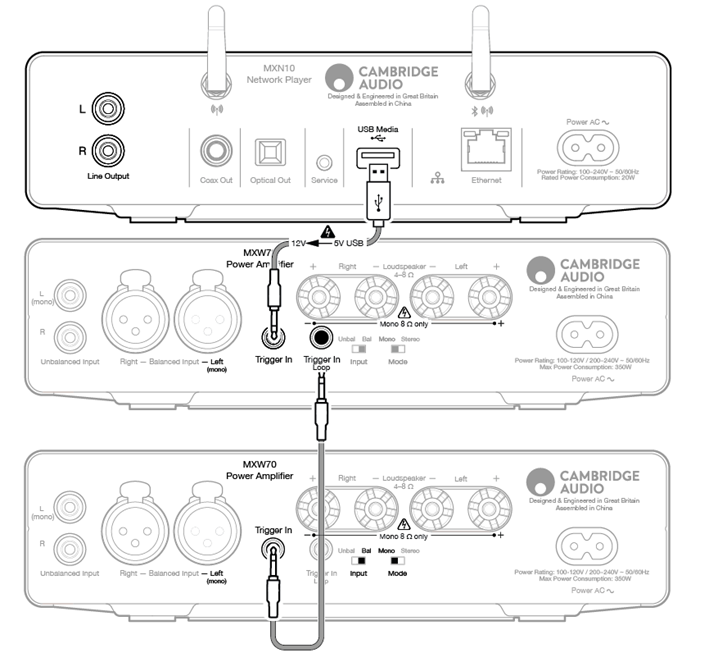
![]() For the trigger in cable, avoid connecting to any other ports, as it can damage the unit.
For the trigger in cable, avoid connecting to any other ports, as it can damage the unit.