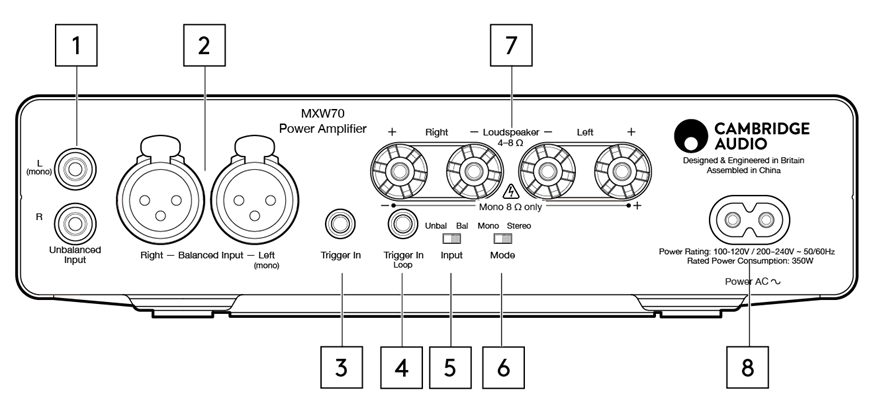
1. Unbalanced input.
RCA input is unbalanced.
Note: in mono mode, only the left (mono) channel needs to be connected, the Mode switch must be set to the “Mono” mode, Refer to the 'Mono connection' section of this manual for more information.
2. Balanced Input
For use with balanced XLR connections. The balanced connection is recommended for long distances (>2m) as it helps reject noise and interference in the cable when used with other equipment that supports XLR out .
Note: in Mono mode, only the left (mono) channel needs to be connected, the Mode switch must be set to the “Mono” mode.
3. Trigger in
The MXW70 can be connected to the trigger control output of audio or home automation equipment to control the power state of the MXW70. The input level should be 12V.
4. Trigger loop
The trigger loop will transfer the 12V from the Trigger in, this can be used to turn on a second MXW70 or another device.
Refer to the 'Power syncing' section of this manual for more information.
5. Unbalanced/Balanced input source switch - Select depending on whether a source is connected to the balanced XLR or unbalanced RCA input.
Note: There will be no sound from the amp if the correct input isn’t selected. If a source is connected to the balanced input, for example, ensure that the balanced switch has been selected.
6. Speaker-output Mode switch (Mono/Stereo)
the Mode switch toggles the Mono or Stereo mode.
7. SPEAKER TERMINALS
Note: When using a banana plug, make sure the speaker terminals are completely tightened before inserting the plug.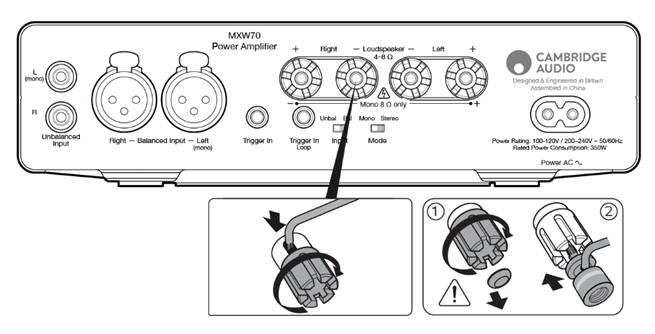
In Stereo mode
Connect the wires from your left channel loudspeaker to the left positive and negative terminals and the wires from the right channel loudspeaker to the right positive and negative terminals. The red terminal is the positive output and the black terminal is the negative output.
Care should be taken to ensure no stray strands of wire short the speaker outputs together. Please ensure that the loudspeaker terminals have been tightened completely to provide a good electrical connection. It is possible for the sound quality to be affected if the screw terminals are loose.
In Mono mode
NOTE: the red terminal of the “Left” is the positive output, the red terminal of the “Right” is the negative output.
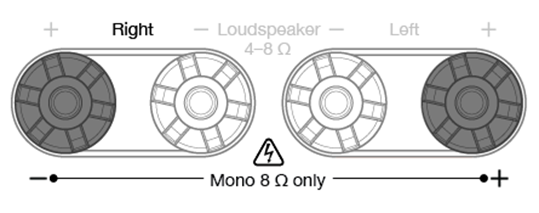
8. AC POWER SOCKET
Once you have completed all connections to the amplifier, plug the AC power cable into an appropriate mains socket then switch on. Your amplifier is now ready for use.