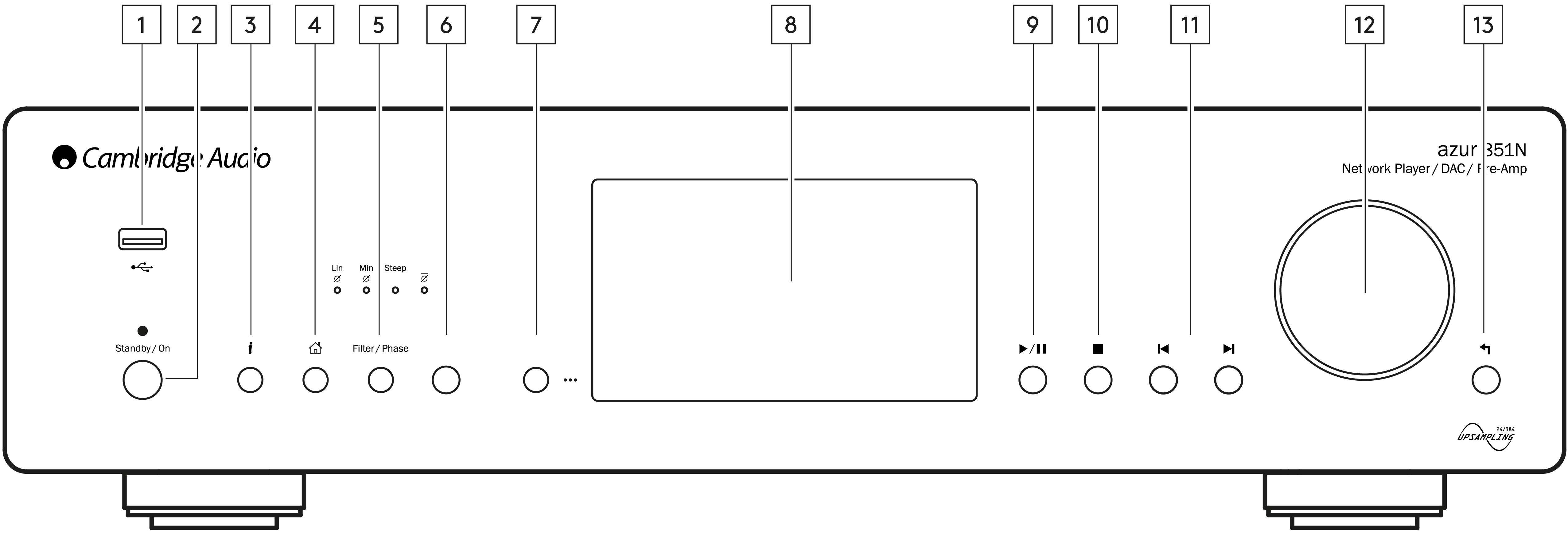
1. USB
For use with USB storage devices. 1A maximum current consumption.
2. Standby/On
Switches the unit between Standby Mode (indicated by dim power LED) and On (indicated by bright power LED). Standby Mode is a low power mode (0.5 Watts) – This can only be achieved when using Eco mode. The unit should be left in Standby Mode when not in use.
3. Info
During playback, pressing this button will cycle through ‘Now Playing’ screens. Press and hold to display the product info.
4. Home
Press to navigate to Home menu.
5. Filter
Press to toggle through three alternative digital filter characteristics: Linear Phase, Minimum Phase or Steep.
Alternative digital filters can offer subtly different sound quality characteristics. The currently selected filter is displayed by the indicators just above the button.
Phase
Press and hold the Filter/Phase select button for approximately two seconds to select normal or inverted phase output. When the LED lights up, the phase is inverted by the 851N.
Detailed information on the 851N Filter Settings can be found here.
Note: If you suspect that your source material or amplifier, etc., is inverting the phase of the musical signal, you can use this function to re-invert the audio and regain absolute positive phase
6. Infrared Sensor
IR sensor that receives IR commands from the remote control.
7. (More)
When playing from UPnP sources, this button displays queued tracks and options.
8. Display
9. Play/Pause
Play or Pause current track.
10. Stop/Delete
Press during playback to stop or delete items in various menus.
11. Skip
Skip to next track during playback.
12. Navigation/Select (Rotary Dial)
Rotate to scroll and navigate around the menus. Press to accept the item/function shown on the display.
13. Return
Press to return to the previous menu.