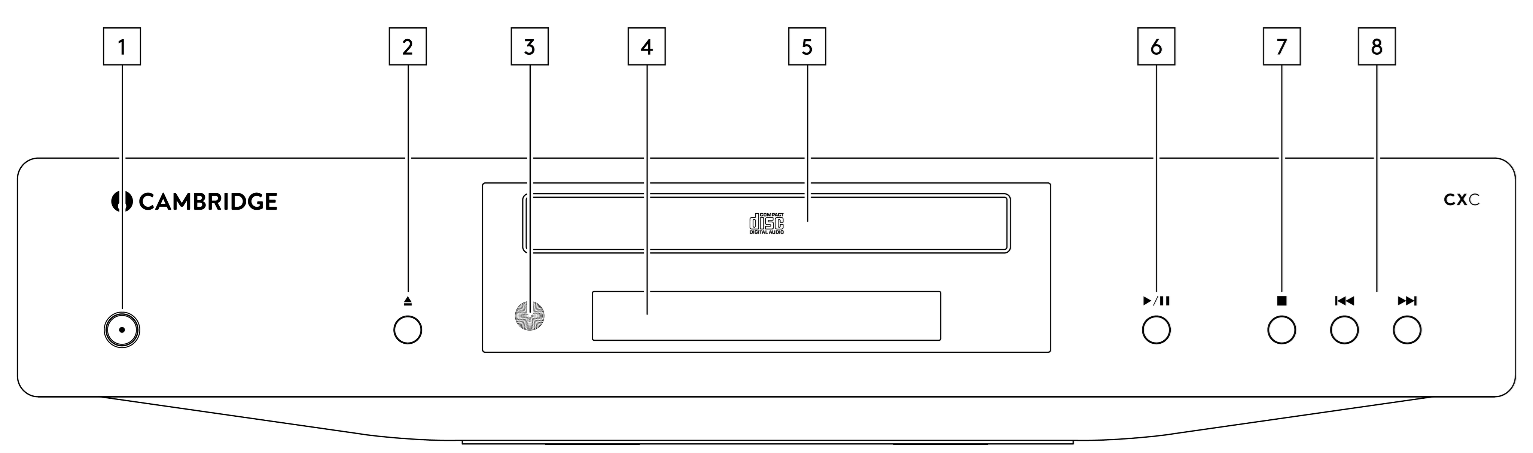
1. Standby/On – Switches the unit between low-power standby mode (indicated by a dim power LED), and on (indicated by a bright power LED). The CXC has Auto Power Down (APD) enabled by default, and the unit will automatically switch to standby after 30 minutes of inactivity.
2. Open/Close Button – Opens or closes the CXC’s disc loading tray.
3. Infrared Receiver – Receives infrared commands from the CXC remote. For correct operation there must be a clear line of sight between the infrared receiver, and the CXC remote control
4. Display – The display shows the current selected source and a variety of playback information.
5. Disc Tray – Used for the loading of compact discs, operated by the Open/Close button.
6. Play/Pause Button – Press to play a loaded disc or pause playback.
Note: Pressing this button whilst the disc tray is open will close the tray.
7. Stop Button – Stops CD playback.
8. Skip/Scan Buttons – Press to skip CD tracks. Pressing and holding either button will scan forwards or backwards through the current track. The skip/scan buttons are also used for menu navigation.
Display functions
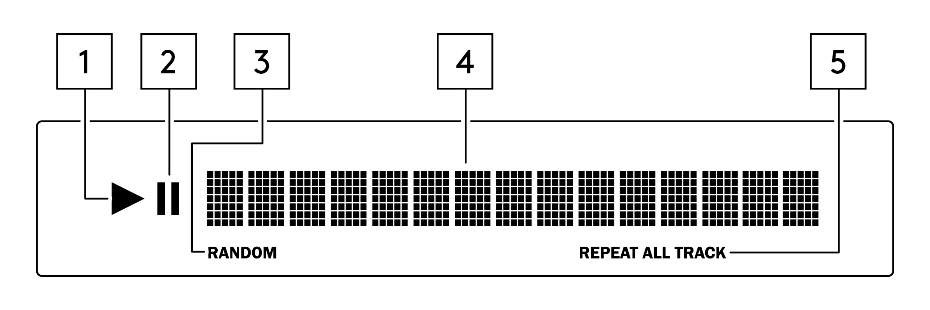
1. Play – Illuminated during disc playback.
2. Pause – Indicates that disc playback has been paused.
3. Display - Shows playback information including the number of tracks on the CD and the total length of the CD.
4. Random – Indicates that ‘random’ playback mode has been selected. This will randomise the playback order of the loaded CDs tracks.
5. Repeat All/Track – Illuminated when ‘Repeat All’ is selected, indicating that the whole CD will be repeated, or ‘Repeat Track’