CXC connection with CXA81 via TOSLINK optical:
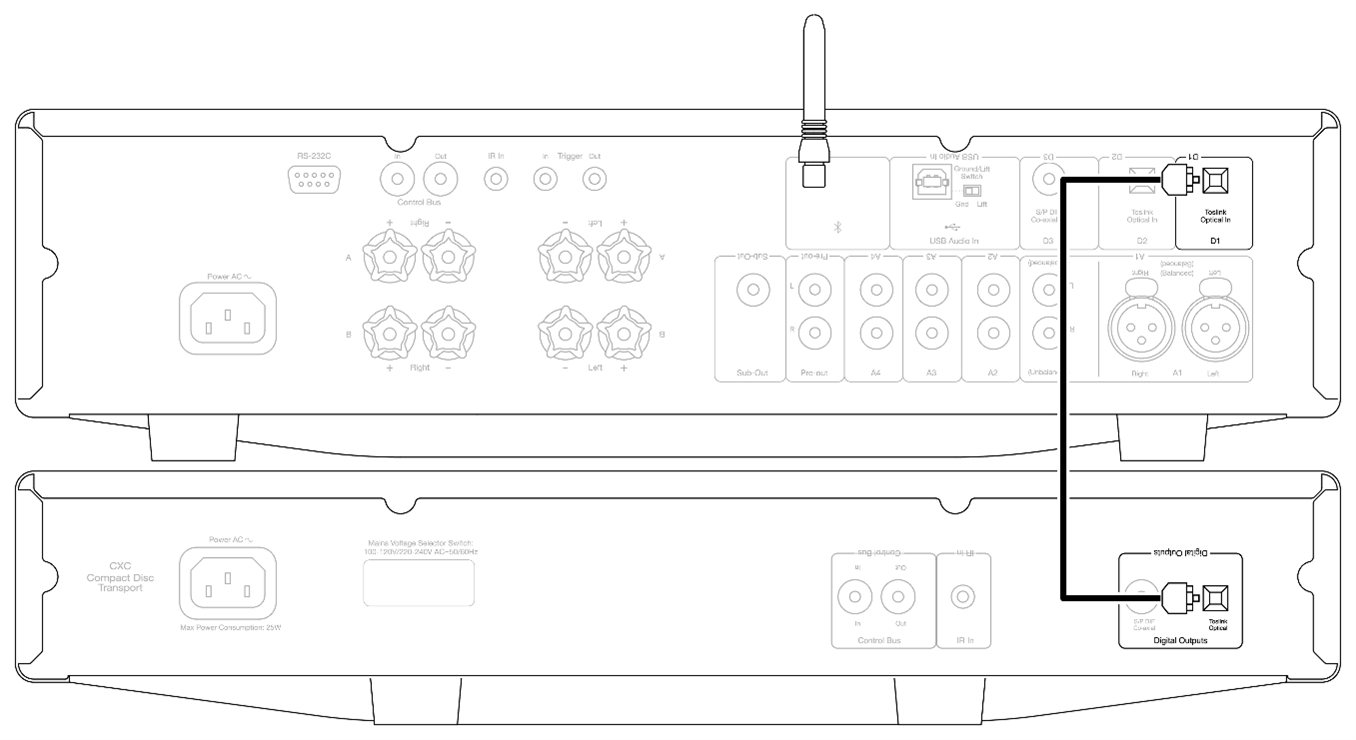
CXC connection with DacMagic 200M via S/P DIF Coaxial:

Initial setup
- Connect your CXC to the digital input of your chosen DAC, integrated amplifier, or network streamer. For high quality transfer over shorter distances use the TOSLINK optical output. For longer distance connections use the S/P DIF coaxial output.
- Confirm that any output, and speaker connections between your chosen DAC, integrated amplifier, or network streamer are secure.
- Connect the CXC to a mains socket using the included power cable.
- Power on the unit, open the disc tray, and insert a CD to be loaded.
If there is no power to the unit, please see the following steps:
- Check that the supplied power cable is securely connected to the power adaptor socket on the rear of the CXC.
- Confirm that the power cable is securely connected to the mains socket, and that the socket is switched on.
If there is a hum coming from the speaker, please ensure that all cable connections are secure.
Connecting CX series equipment
CXC connected to a CXN V2 via S/P DIF alongside a CXA81:

Both the CXN V2, and the CXA61/81 use high quality internal DACs with differing sound profiles. It is worth experimenting with connections between the CXC, the CXN V2, and the CXA61/81 to see which you prefer.
To connect the CXC to a CXN V2 and CXA61/81 using the internal DAC of the CXN V2:
- Connect the CXC to one of the digital inputs on the CXN V2 using either S/P DIF for a shorter connection, or TOSLINK optical for a longer connection.
- Connect the CXN V2 outputs to one of the analogue inputs of the CXA61/81 via balanced XLR (CXA81 only), or unbalanced RCA.
- You will now be able to select the CXC as an audio source on the CXN V2 for high quality CD playback.
Alternatively, the CXC can be connected directly to the CXA61/81 using the S/P DIF input, or one of the TOSLINK optical inputs. This will then use the internal DAC of the CXA61/81.
As both digital outputs on the CXC are active at the same time it is also possible to connect the CXC directly to both the CXN V2, and CXA61/81 simultaneously giving you the option of two separate listening experiences.
CXC connected to a CXN V2 via S/P DIF, and a CXA81 via TOSLINK optical:
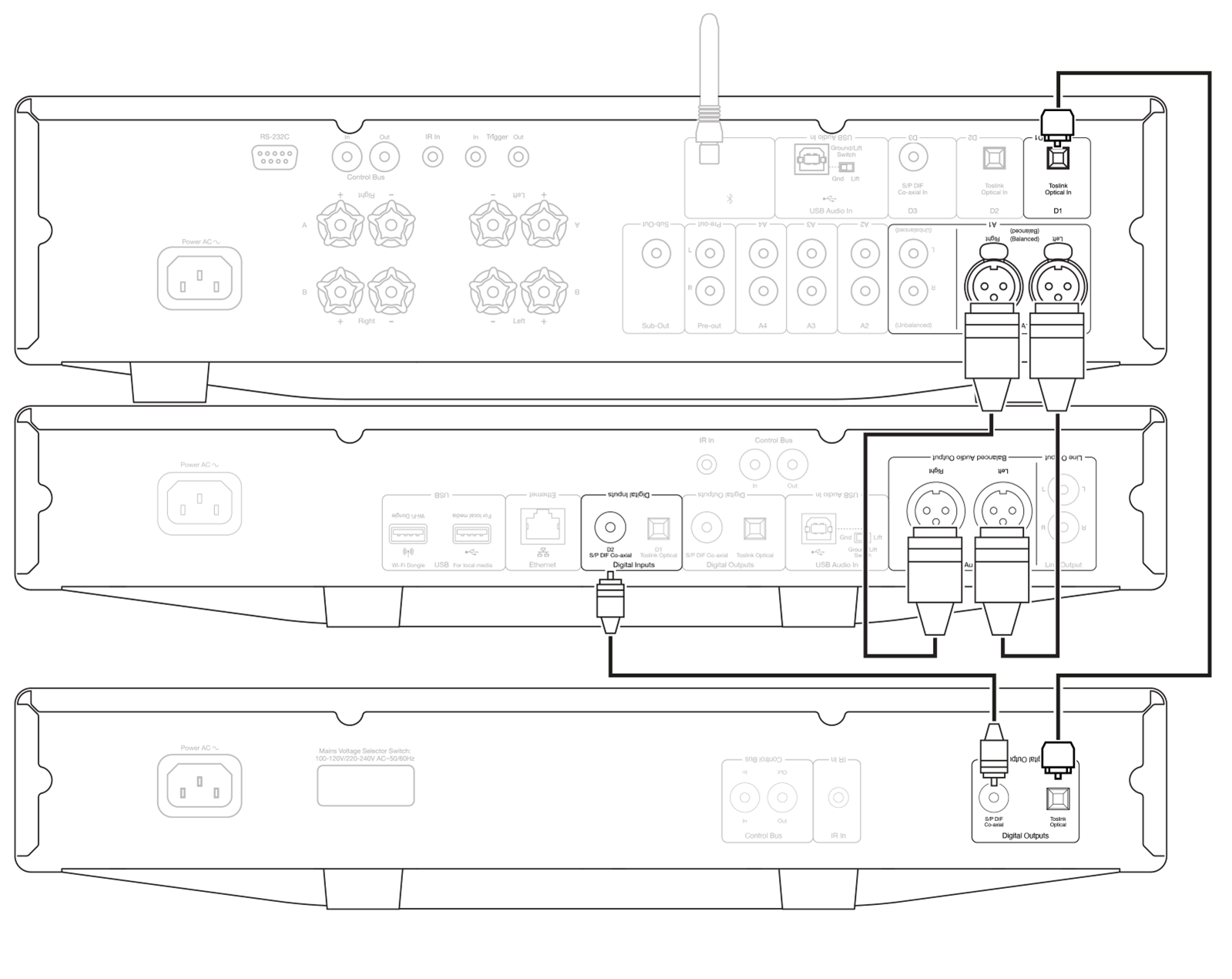
With the above configuration you would be able to choose whether the CXC uses the internal DAC of the CXN V2, or that of the CXA.
Note: For optimal performance use the ‘D1’ input when connected to a CXA61/81, or DacMagic 200M via TOSLINK. Alternatively, if using the ‘D2’ input, ensure that ‘TV Mode’ is disabled.