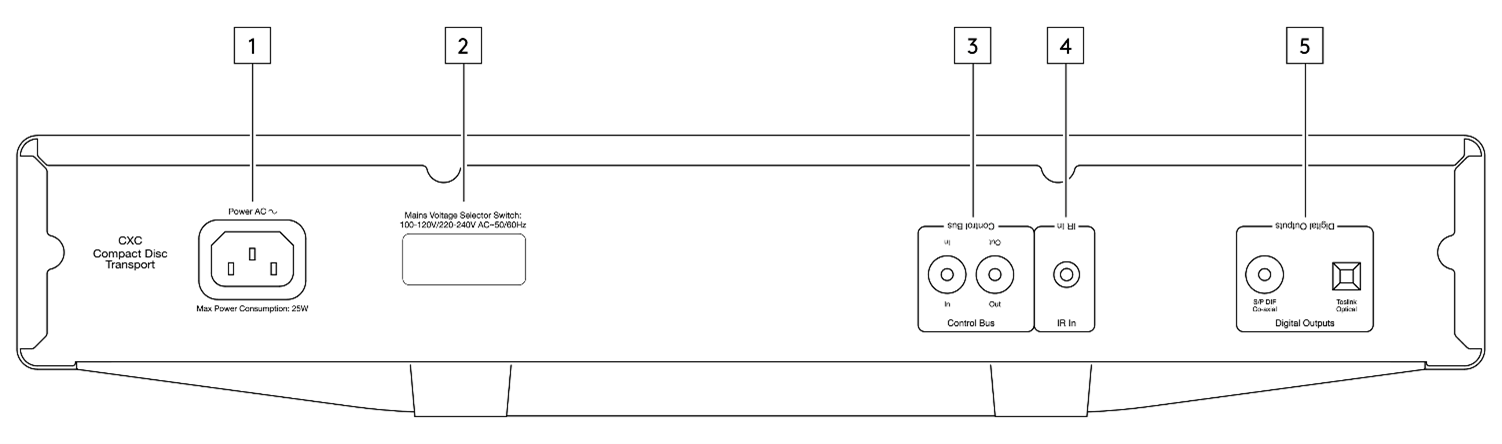
1. AC Power Socket – Once you have completed all connections to the CD player, plug the AC power cable into an appropriate mains socket then switch on. Your CD player is now ready for use.
2. Mains Voltage Selector Switch – Switches the CXC mains voltage between 115V and 230V.
Note: For use by certified Cambridge Audio service personnel only.
3. Control Bus – RCA sockets used to send and receive power and volume commands from other connected CX Series products. For more information on the Control Bus, see Control Bus section.
4. IR In – Allows modulated IR commands from an IR repeater or custom install systems to be received by the CD player. Commands received by the IR In socket are not looped out of the Control Bus.
Note: The IR input doesn’t provide any power, so any device connected to this input will need to have its own power source.
5. Digital Outputs – The CXC has two digital outputs. One TOSLINK optical which can provide high quality transfer over shorter distances, and one S/P DIF coaxial which can be used for longer connections.
For best results via S/P DIF use a high-quality 75-ohm digital RCA interconnect cable (not one designed for normal audio use).
For best results via TOSLINK use a high-quality fibre optic interconnect cable designed for audio use.