The CXC is supplied with a remote-control handset that duplicates the front panel control functions and is also able to control other CX series products. The supplied AAA batteries must be fitted before the remote control can be used.
|
1. Brightness – Switches the CXC display backlight between three brightness settings: Bright, Dim, and Off. 2. Standby/On - Switches the unit between on and low power standby. 3. Play – Press to play the loaded CD. 4. Pause – Press to pause CD playback. 5. Stop – Press to stop CD playback. 6. Open/Close Button - Opens or closes the CXC’s disc loading tray. 7. Scan - Press and hold to scan within the selected track. Hold down for seven seconds to increase scan speed. Press the right button to fast forward, the left button to rewind. 8. Skip – Press the left button to skip backwards one track and press the right button to skip forward one track. 9. Repeat – Press once to ‘repeat all’, repeating the entire CD. Press twice whilst playing a track to repeat that specific track. 10. Random – Press to play the entire CD in a randomised order. Note: the ‘repeat’ and ‘random’ buttons will function only when the display backlight is in either 'Bright' or 'Dim' modes. If it is set to 'Off', these functions do not respond. If the remote control will not function, please check that the batteries have not expired, and that there is nothing blocking the front panel IR receiver. |
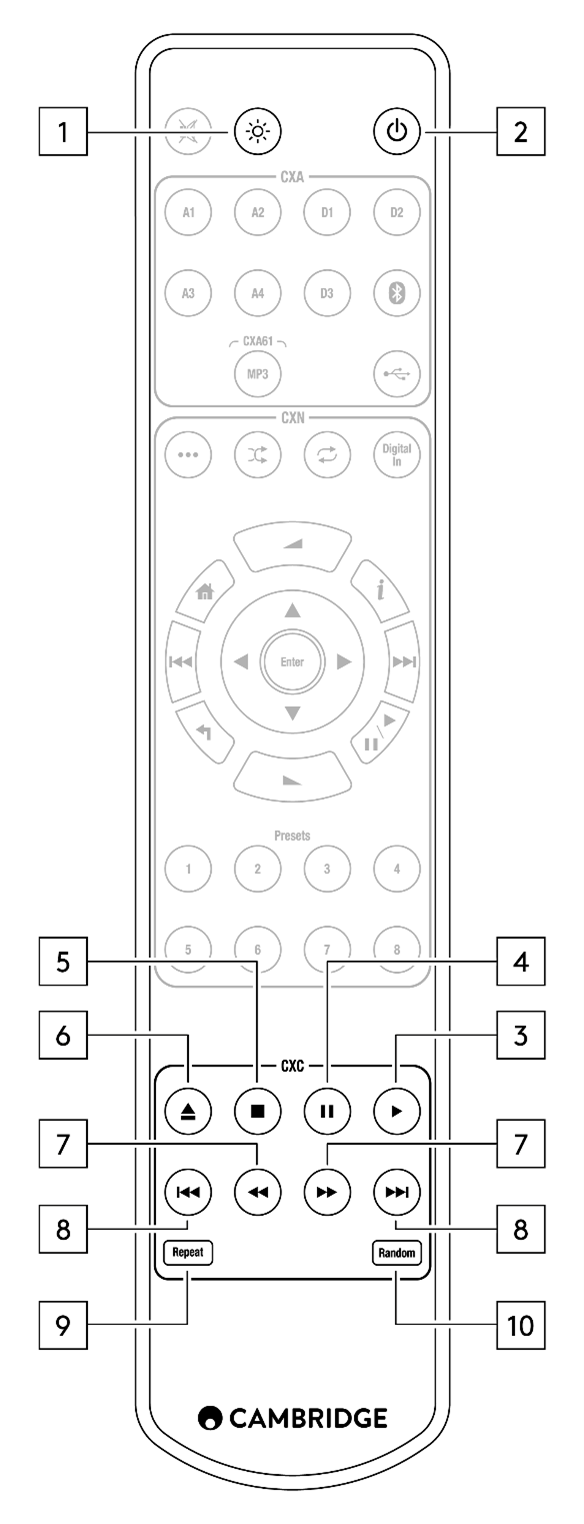 |