Note: Prior to performing any of the following procedures, please ensure that the DacMagic 200M is in standby, which is indicated by only the standby LED being lit.
To perform a factory reset
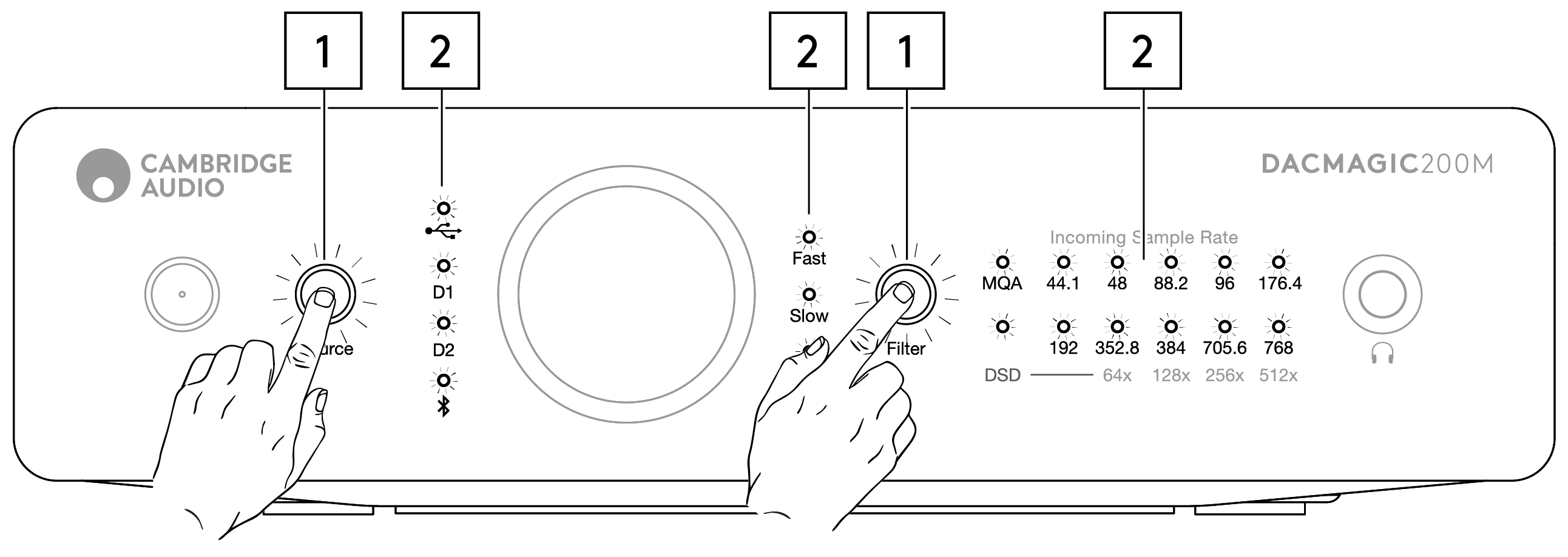
- Briefly press both the Source and Filter buttons simultaneously.
- All LEDs will light in sequence, one by one.
Upon performing a factory reset all user-stored settings (input, volume and output mode) will be erased, and replaced by the unit’s default settings after a factory reset.
Toggle between fixed, and variable output modes
The DacMagic 200M can be switched between a fixed output mode which disables the front panel volume control, and variable mode which enables the front panel volume control, allowing volume adjustment on the unit.
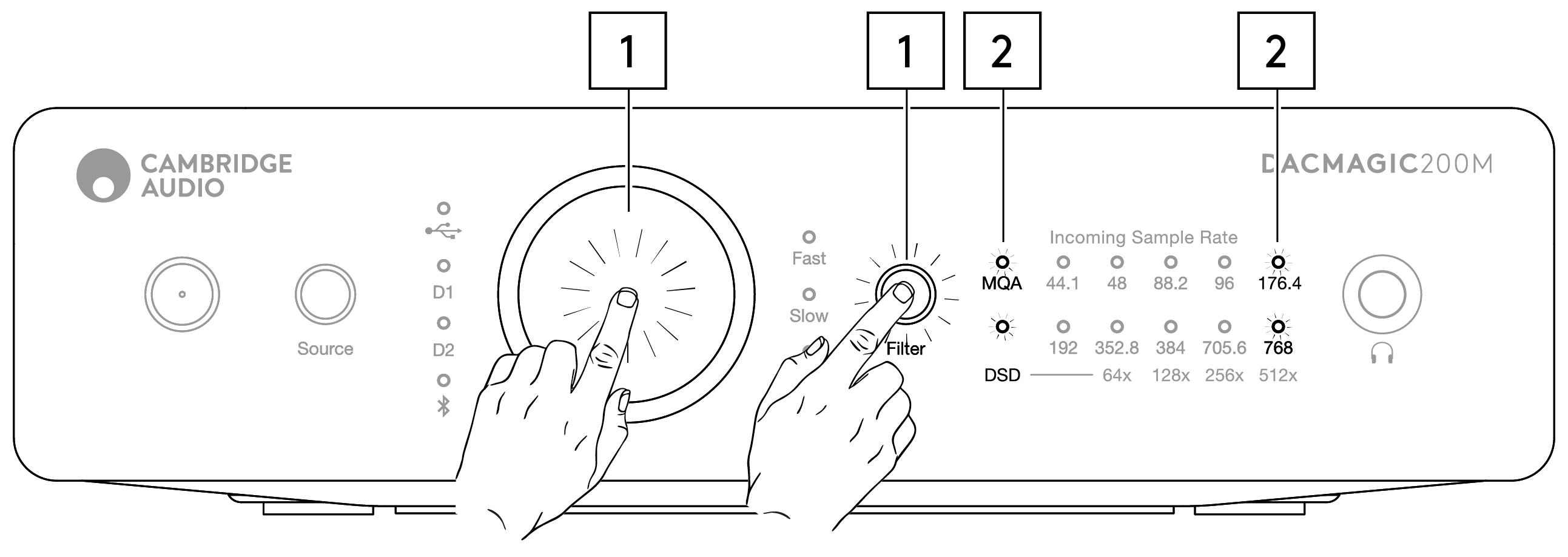
- Briefly press the volume knob, and filter button simultaneously.
- Two LEDs will light up to indicate the output mode.
RCA/XLR output set to fixed mode with volume knob disabled: MQA/DSD light up for 5s.
RCA/XLR output set to variable mode (default) with volume knob enabled: 176.4/768 LEDs light up for 5s.
Note: Headphone output is always variable.